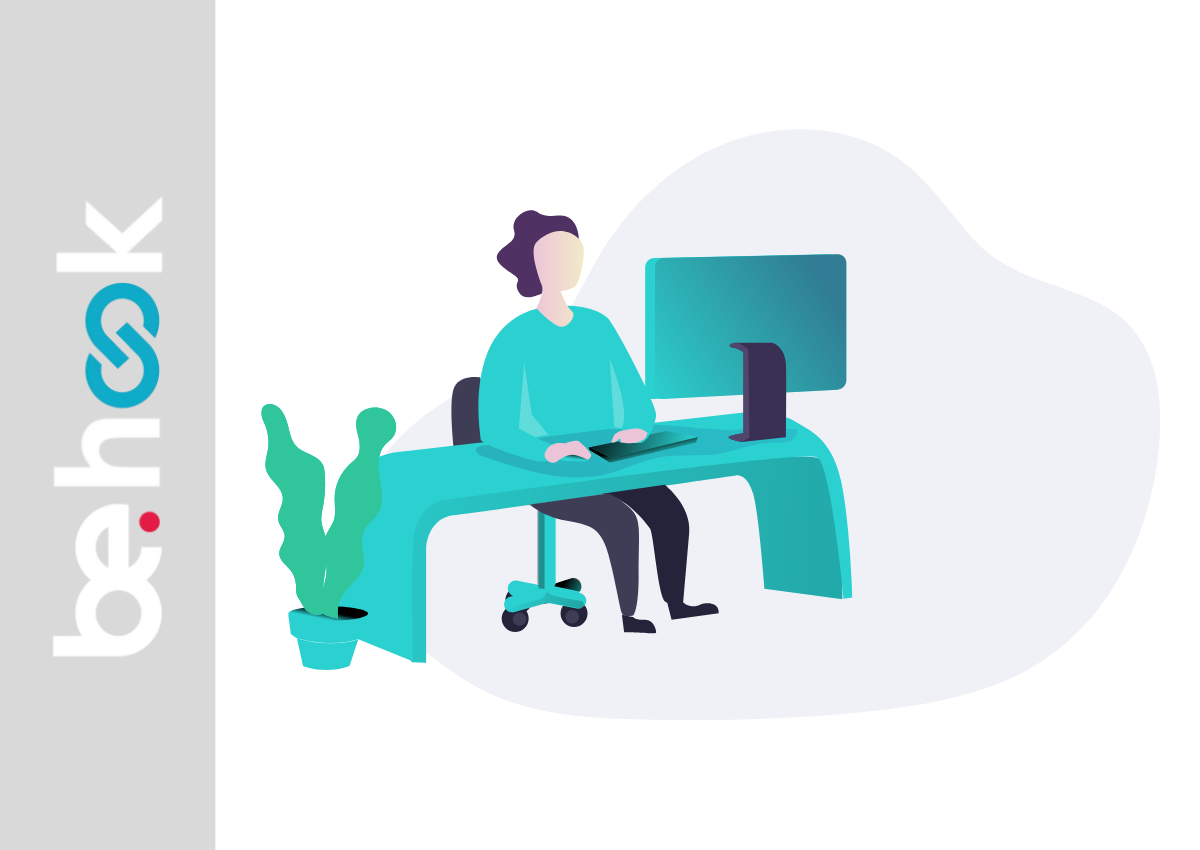
In the digital world, links are everywhere—emails, social media posts, text messages, and marketing campaigns. But long, messy URLs often look suspicious and discourage people from clicking. If you want more clicks and better engagement, you need to know how to make a link shorter and easier to trust.
This guide walks you through proven methods, trusted tools, and best practices to create short, professional links that your audience will actually want to click.
Before diving into tools and strategies, let’s understand why link shortening is so powerful:
For marketers, entrepreneurs, and everyday users alike, a trustworthy link is the difference between being ignored and being clicked.
The first step in making a link shorter is choosing the right URL shortening tool. Some popular and reliable options include:
When you shorten your link with a reputable service, it instantly looks cleaner and more professional.
A generic shortened link (e.g., bit.ly/3AbC12x) may still look suspicious. To make a link easier to trust, customize the back half of the link.
For example:
❌ Unbranded: bit.ly/3x89jaK
✅ Branded: bit.ly/FreeGuide2025
Tips for customization:
This small step makes a huge difference in how your audience perceives your link.
Want to take trust to the next level? Use a branded domain. Instead of using a generic shortening service, you can connect your own domain.
For example:
❌ Generic: bit.ly/BestDeals
✅ Branded: deals.yourbrand.com/sale
Benefits of branded domains:
Branded short domains are especially powerful for businesses, influencers, and anyone running digital campaigns.
Even the cleanest link can look suspicious if it’s dropped randomly without explanation. To make your links trustworthy:
Trust comes not just from the link itself but also from how you share it.
A trustworthy link is a secure one. Make sure:
Pro tip: Some services like Bitly and Rebrandly allow you to add UTM parameters without affecting how clean the link looks. This gives you valuable tracking data without compromising trust.
One big advantage of using professional link shorteners is the ability to track performance. Analytics help you:
For marketers, this is a goldmine. A short, trusted link is not just about aesthetics—it’s about measurable results.
In today’s fast-paced online world, long, messy links can harm your credibility. By learning how to make a link shorter and easier to trust, you not only improve the way your links look but also build stronger trust with your audience.
Whether you’re sharing links for business, social media, or personal use, the formula is simple: shorten, customize, brand, and secure. With these steps, your audience will feel confident clicking your links—leading to higher engagement, better conversions, and stronger relationships.